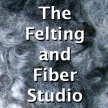Because
these posts are very long and it isn’t very easy to read the small columns, I
have combined both posts and the Business Plan into a PDF to make it easier to
read and easier to enlarge the text.
Download
to your computer if you wish.
Keeping Accounts and Filing Taxes
I’m not
going to pretend I’m an expert at this or that I found it easy, in fact I found
it incredibly difficult and very confusing at first. I had no idea how or when
I had to fill in tax returns or how and when the DWP would check my accounts. I
was worried about exceeding the £99.50 per week some weeks if I had no expenses,
and whether I’d be allowed to ‘pay myself back wages’ if I didn’t earn enough
until months down the line. And probably a hundred other things.
I finally got
a couple of really helpful advisers from the Benefits Agency and HMRC who
patiently explained things (I just got the phone bill, they weren’t cheap
calls!). I was basically confusing the information I needed for filing taxes
and the information I needed for DWP.
You don’t
have to keep two sets of accounts unless it is easier for you, there are a
couple of small differences, but mostly it is just keeping records of all
transactions between April and April for HMRC and for 1 year from your start
date for DWP.
Basically,
the way HMRC work out your taxes is:
Turnover (total of all sales) minus Expenses equals Profit.
Everyone has
a personal allowance (£8,105 at the moment). Profit minus personal allowance
equals taxable amount.
Wages are
not a business expense and have to come out of what’s left after tax. Because
you can only earn up to £99.50 per week on Permitted Work, it’s very unlikely
you’ll earn enough to get taxed. (As mentioned in my previous post, this is for
ESA claimants, and could be different if you get different benefits and have
other sources of income).
52 weeks of
permitted work at a maximum of £99.50 per week after taxes equals £5,174 which
is well below the personal allowance for tax.
For
Permitted Work: Turnover (total of all sales) minus Expenses equals Profit. The
Profit must be less than £5,174 or work out at less than £99.50 when divided by
52.
When I
phoned up the benefits agency to see if they’d made a decision about me doing
Permitted Work, I was told that I would be assessed after 6 months to see if I
still fit the criteria (i.e. working less than 16 hours per week and earning up
to £99.50 per week after tax.)
It can be
hard to get your head around at first because the tax year is from April to
April, and the accounts for your year of Permitted Work will most likely be
different, but if you keep track of your accounts and keep them simple, it
makes it easier.
Keeping Accounts
You need to
keep track of every sale and business expense for your accounts. Keep all
receipts/bills.
Business expenses are the costs of running a business
i.e. Start-Up costs, costs of goods for resale, rent for premises, website
hosting, EBay or Etsy fees, utilities (phone, electric, internet) and office
supplies such as envelopes, printer paper, cartridges etc.
Accounts,
Book-keeping and spread-sheets can seem daunting, but for the most part they
just have to be a simple way for you to keep track of your sales and expenses.
You don’t have to use computer programs, you can write it all down by hand if
that is easier. Lyn from rosiepink gave me a link about Cardboard box accounting, which has some good advice:
One simple
way to do your accounts is to use an A4 ring binder. You can customise your
records, and you can add, remove or redo pages wherever necessary, and create
separate sections with dividers.
I’ve split
my accounts into Start-Up costs; Sales and Expenses. (Actually, I had to split my Start-Up costs
into two sections because I had been working towards self-employment for more
than a year buying supplies, and only needed the receipts back to last April
for filing taxes, but I need a record of all my start-up costs for the
Permitted Work scheme.)
Start-Up
Keep all
your receipts from your start-up costs, print out relevant invoices from PayPal
and online spending/purchases and try to keep them in chronological order so
they are easy to find. You can always photocopy them or print out copies to
keep in your ring binder to add dates, notes or anything that makes it easier
for you. Try to keep a written list and record them regularly; it’s amazing how
easy it is to forget what a receipt is for if all the information isn’t on
there, especially when buying second hand items or from charity shops.
Sales
Depending
on what your small business is, keeping track of sales will be different for
everyone. If you primarily sell online, one way is to keep a weekly records of
sales and simply record the date, name of buyer, which site, what they bought, and
the amount paid for each transaction (If the buyer paid by PayPal, enter the figure after PayPal
take their fee, it’s all listed in the PayPal account and easy to see)
If
somebody sells your product on your behalf, like a distributor or a gallery,
you might receive payments from them quarterly; customise your sheets depending on
how you sell your product or service. Keep separate sheets for the different
ways you make sales if it makes it easier for you. Hopefully you will have too
many sales to record every individual one, but you will need to keep track of
them all, so maybe do a daily or weekly tally and keep track of online and cash
sales.
Expenses
For keeping
track of Expenses, you can record them in a similar way to Sales. I split my
expenses into those paid online, and those by cash.
Instead of
recording online and cash expenses separately, you may want to keep separate
records for the different types of
expenses so it is easier when it comes to filing tax returns.
When
you fill in your tax returns online, you can either give a simple total of
expenses or you can break it down into categories, such as: Goods bought for
resale; Rent, Rates, Power, Insurance; Bank costs; Phone, Fax, Stationery,
office costs; travel etc.
Receipts and Invoices
You don’t
have to print out a receipt or invoice for every sale or everything you pay for
online as long as you have a record of it and can find it easily. If your
accounts are clear and simple, this should be easy. If you use PayPal, you can
download a weekly (or monthly) record of your transactions.
Click ‘All
Transactions’
Select the
dates for the week or month you want to view
Under
‘More’, Select ‘PDF-All Activity’
This will
download a PDF file of all transactions (sales and expenses) between the dates
you chose. It will be named ‘Download’, so make sure you rename it so you can
identify it.
To make it
easier to keep track of receipts for cash expenses, put them together in an
envelope each week or month and write the time period on the outside of the
envelope. You could even keep these in the ring binder with the expenses
sheets, just remember to put the holes in the envelope before you put the receipts in :)
Filing tax returns
Tax years
run from April to April. Whichever month you start your business, the tax year
ends the following April. For example, if you start in May 2013, you have to
file tax returns after April 2014 (all income and expenses from the date you
start trading in May 2013 to April 2014). HMRC will send you a letter in April
2014. If you file by post, you have until Oct 2014 to file. If you file online,
you have until Jan 2015. It’s easier to do it as soon as possible.
If you
receive a letter from HMRC at any other time, asking you to complete your
returns, you have 3 months from the date you received it.
You
don’t have to submit any receipts, but you must keep them in case you are asked
for them.
I hope this information has
been helpful, Good Luck if you try Permitted Work and Self Employment :)